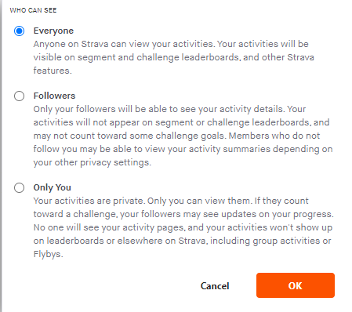FAQ’s – Couch to 5k
1. Is the Couch to 5k Running Group just for beginners?
The group is aimed at beginners and those returning to running. If you already feel confident in running 5k or more, please join one of our other running groups instead. https://www.strava.com/clubs/universityofcambridgestudentrunners https://www.strava.com/clubs/universityofcambridgestaffrunners
2. Will I be able to run 5km in under 30 minutes at the end of the programme?
If you follow the programme then you should be ready to complete a 5k at the end. Recent cohorts completed the 5k distance between 28 minutes to 45 minutes at the end of the 9 weeks. Many then went on to get faster when they ran the distance more.
3. I am struggling to get out for that first run, how can I make myself do it?
Perhaps write a list of all the reasons why you want to complete the programme! This will help you to visualise the benefits when you finish. Also, see Karen’s tips: https://www.strava.com/clubs/756263/posts/12327994
4. I have only just signed up, is it too late to complete the programme this year?
Do not worry if you have started yet as it does not matter when you start, you just need to follow the sessions in the Couch to 5k App each week.
FAQ’s - Strava
5. If I post an activity, will everyone see it?
If you go into settings (cog image in the top right of your Strava Profile page) you can choose your privacy settings. Here you can decide if everyone with a Strava account, followers or only you see what you do. If you set it at only you or followers initially, you can always choose to let everyone see an activity at the point of posting. See below and link https://www.strava.com/settings/privacy
6. Do I need a watch or device to post what I have done?
You can use a watch and manually upload activities through the Strava website. If you go in the Club Feed and click the plus sign in the top left then you can manually upload activities and photos. Or follow this link https://www.strava.com/upload/manual
You can also download the Strava app and use your phone. IOS - https://apps.apple.com/us/app/strava-run-ride-swim/id426826309 Android - https://play.google.com/store/apps/details?id=com.strava&hl=en_GB&gl=US
If you do use a watch or phone to map routes then we recommend that you set a privacy zone in settings, privacy controls. See more on privacy zones here: https://www.strava.com/settings/privacy your home address is then hidden.
If you have any other questions please contact run@sport.cam.ac.uk